Your TAG Email Account
Log in and manage your account, set up your email signature or change your password.
Welcome to TAG Webmail!
To access your assuregrp Office 365 account, please click the button below.
How do I log in to my TAG Email account?
-
Click on the button above to access the login page.
-
Enter the email address and password for your account.
-
Select Sign in.
- You will be directed to the Office home page; select Outlook from the list of applications to get started with your email.
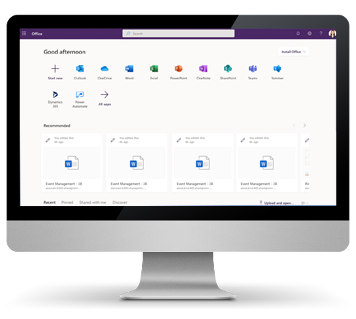
Tell me how to set up my TAG email signature complete with the TAG logo.
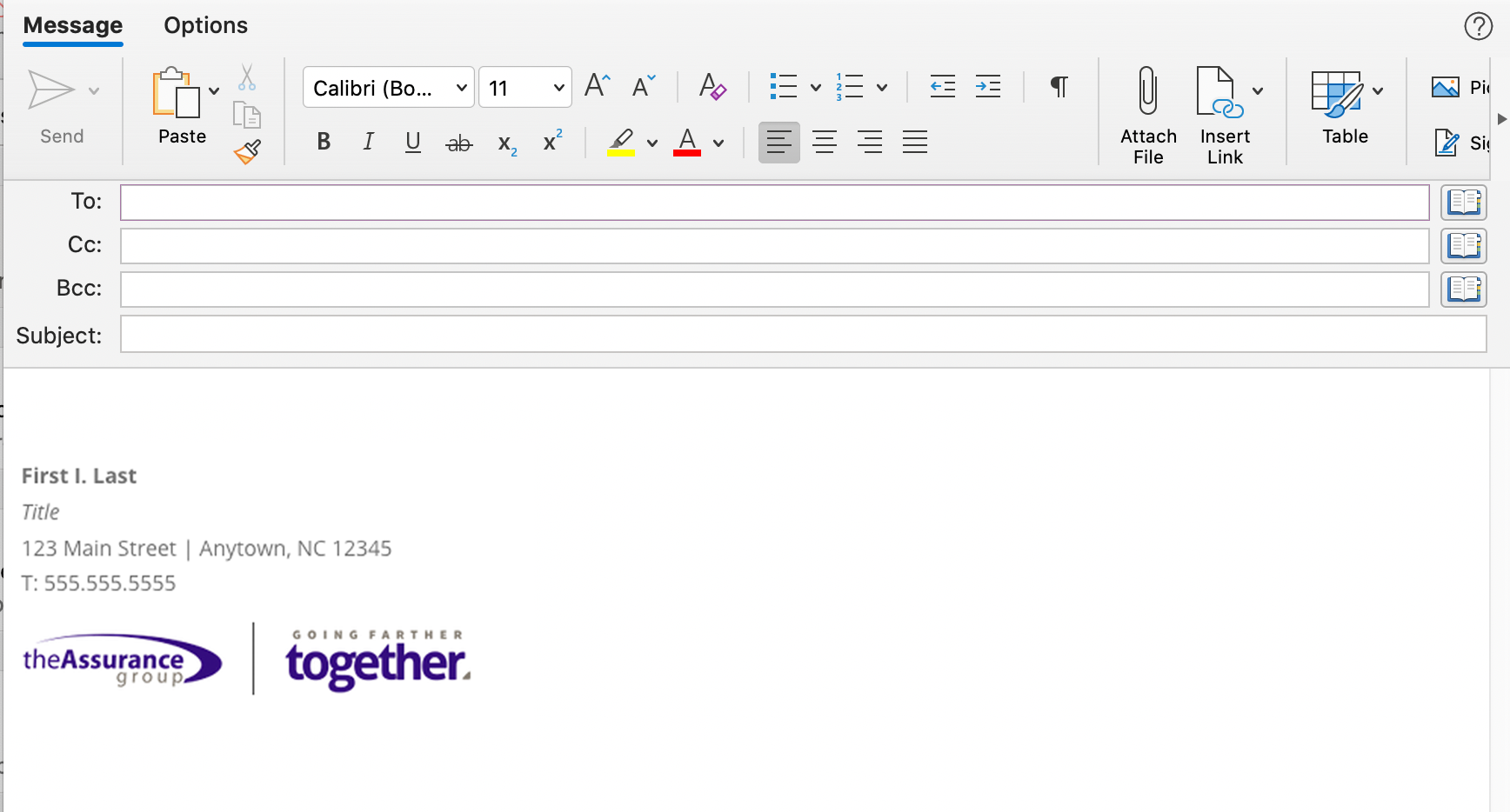
Show me how to set up my mailbox on my mobile device.
|
Android Users: Go to settings -> accounts Apple Users:Go to Settings -> Mail -> Accounts Remove any current assuregrp exchange email accounts that may be on your mobile device.Add an account, select Exchange.
Apple Users: You may receive an error validating server settings. First, continue through and save the account. Then, go back into the account to add the following settings:
|
 |

